Terminologue Offline Processor
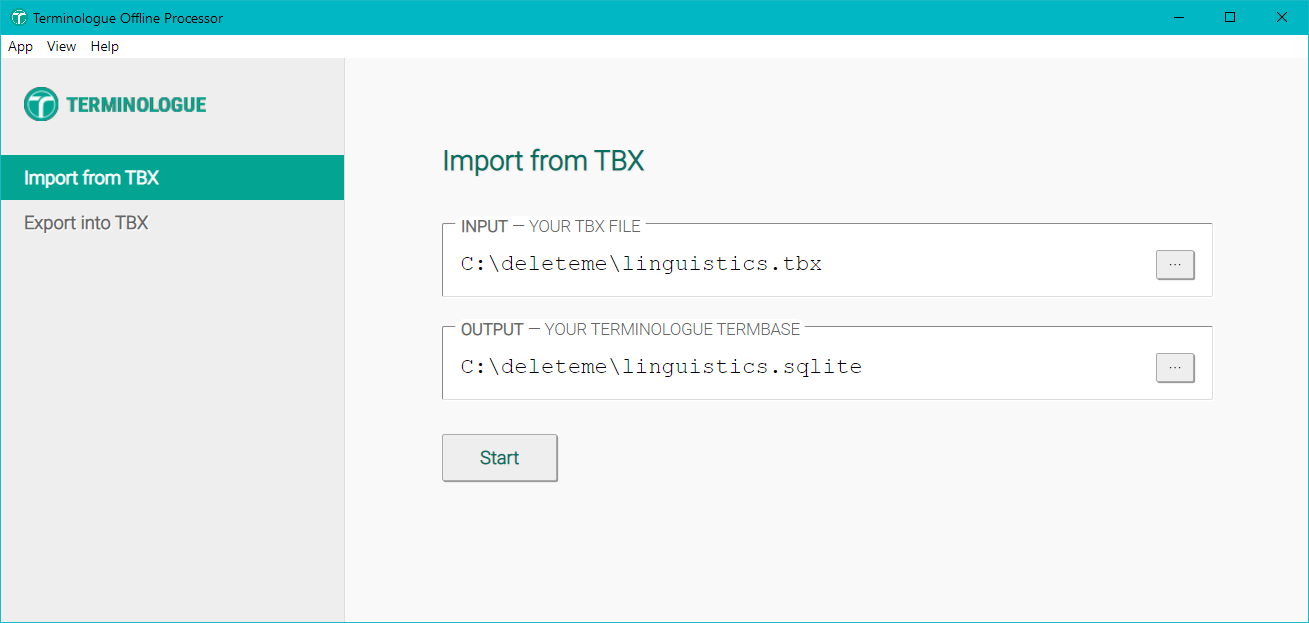
Terminologue Offline Processor is a desktop application for exporting and importing data from and into a Terminologue termbase. Terminologue Offline Processor lets you convert terminological data between Terminologue's internal data format and external formats such as TBX (TermBase Exchange). See below for instructions on how to use Terminologue Offline Processor.
Why is it a desktop application?
Unlike Terminologue itself, which is an online application you access through your web browser without having to install anything, Terminologue Offline Processor is a desktop application which you need to download and install on your own computer.
Why? Because import and export are "heavy" operations: if your termbase is very large, moving all of its contents around can take a lot of time and can take up a lot of the computer's memory and processor time. Because of that, import and export are not suitable to run on a web server. Instead, we have packaged the import and export features into a separate desktop application: Terminologue Offline Processor.
Download and installation
Terminologue Offline Processor is under development. The version of Terminologue Offline Processor which is available here is not fully functional yet and has some limitations. See the release notes below for detailed information on what Terminologue Offline Processor can do already and cannot do yet.
Available now
- Windows (64-bit) — see release notes below.
In preparation
- Windows (32-bit)
- GNU/Linux
- MacOS
Using Terminologue Offline Processor
First of all, download and install Terminologue Offline Processor on your computer. Then, every time you need to import or export data into or from your termbase, you should follow this sequence of steps.
Download your termbase from the Terminologue website by going into the Configuration page of your termbase and clicking the download link you see there. This will download a file such as
mytermbase.sqliteonto your computer.Use Terminologue Offline Processor to export data from this file or import data into this file.
Finally, if you have imported any data into the file, you can upload it back to the Terminologue website by going to the Configuration page and clicking the upload link there.
Note: the download and upload links may not always be available on your termbase, depending on how the termbase is configured and depending on your access rights.
When you are exporting data from a termbase into another format (such as TBX), the target file is ovewritten, replacing any entries that may heve been there before. If the target file does not exist it is created anew.
When you are importing data from another format (such as TBX) into a termbase, the entries are added to the termbase. Any entries already in the termbase are not affected.
In each case, Terminologue Offline Processor always exports and imports all available entries.
If you are re-importing entries into the same termbase from which you have exported them, then again, the entries are added to those already there, meaning that you will end up with duplicate entries in your termbase. Terminologue Offline Processor makes no effort to detect or resolve duplicates during import.
Release notes
This is an early version of Terminologue Offline Processor which does not have all intended functionality yet.
Limitations related to installation
Terminologue Offline Processor does not come with a user-friendly installer yet. To run it on a Windows 64-bit computer, download the ZIP file and unzip it into a folder anywhere on your computer. Enter the folder and launch the file
top.exe.Packages and installers for other operating systems are in prepartion.
Limitations related to export and import
Terminologue Offline Processor can only export and import into and from TBX (TermBase Exchange) files. Other file formats, notably various spreadsheet formats, are in preparation.
Currently, TBX export and import only works on terms (more accurately, the terms' wording). Other data types such as part-of-speech labels, domain labels or definitions are ignored. The goal, however, is to include all data types eventually.